Meshy AI Review: Detailed Analysis of the AI-Powered 3D Modeling Tool

Summary:
This Meshy AI review provides a comprehensive look at an AI-driven tool for generating 3D models from text and images. Explore key features, benefits, and how Meshy AI streamlines 3D design workflows.
I. Meshy AI Review: Introduction
Meshy AI is a cutting-edge tool powered by artificial intelligence (AI) designed to assist users in generating 3D models from text descriptions or images. This tool simplifies the 3D modeling process, making it accessible even for non-experts. Whether you’re a game developer, filmmaker, or graphic artist, Meshy AI automates the complex aspects of 3D modeling, saving time and effort.
II. Key Features ofMeshy AI
In this Meshy AI review, we explore the standout features that make this tool a game-changer:
1. Text-to-3D Conversion
This is one of Meshy AI’s most revolutionary features, allowing users to generate 3D models simply by describing what they want in text form. The AI algorithm reads the input text and produces a model that matches the description. This feature is particularly useful for creators who want to quickly prototype characters, objects, or environments without going through the complex manual modeling process.
- How it works: You input a prompt, such as “a muscular humanoid figure with a reptilian head,” and Meshy AI uses its deep learning models to construct a 3D figure that matches this description.
- Art Styles Supported: The feature supports different styles like Realistic, Low Poly, and Voxel, making it versatile for various applications, from game design to animation

2. Image-to-3D Conversion:
Another core feature is the image-to-3D function, which allows users to convert 2D images into 3D models. This is particularly beneficial for artists who have drawn concept art or have an existing image they want to use as the basis for a 3D model.
- Practical use: Artists can take a digital sketch or an existing photo and create a high-quality 3D model from it, eliminating the need for manual 3D sculpting

3. Texture Creation and Editing:
Meshy AI also provides texture support, where users can either apply pre-existing textures or generate new ones from text prompts. This feature is ideal for those who want to rapidly create realistic textures or experiment with different visual styles without requiring deep knowledge of UV mapping or texture painting.
- Customization: You can upload an existing 3D model and apply new textures by describing the desired texture style in text format
- Texture editing: After the model is generated, you can further fine-tune the textures to ensure the model meets your specific needs
4. Wide Format Support and API Integration:
Meshy AI offers broad format compatibility for exporting models, which is critical for professional workflows. Supported formats include FBX, OBJ, STL, and others commonly used in 3D modeling software like Blender, Unity, and Unreal Engine.
- API integration: Meshy AI provides an API that developers can integrate into their own software or pipeline. This makes it suitable for companies looking to automate parts of their 3D content generation
5. Style Flexibility:
Meshy AI offers multiple art styles, giving users the ability to quickly switch between different visual approaches based on the needs of their project. Available styles include:
- Realistic: For high-fidelity, lifelike models that are often used in simulations, architectural renderings, or films
- Cartoon and Low Poly: Ideal for games or animation where a stylized, simplified aesthetic is required
- Voxel: This block-based, pixel-like style is popular in indie game development and for retro-inspired projects
6. Polycount Control and Mesh Editing:
Meshy AI also includes a mesh editor that lets users adjust the level of detail by controlling the polycount of their models. This is crucial for optimizing models for real-time applications like video games, where performance is directly affected by the number of polygons in a scene.
- Triangle to Quad Conversion: Users can also convert triangular meshes into quads, which can be important for further refinement in professional 3D software.
7. Easy Rigging for Animation:
Meshy AI simplifies the process of creating moving parts for 3D models. The built-in rigging tool allows for easy creation of joint systems, allowing users to make their models move and animate with minimal effort.
Place custom joints along with the desired size of the model with a simple and extremely easy-to-use interface.
This is especially useful for game developers and animators who need to rig characters or functional objects for movement.



8. Fast and Easy Workflow:
One of the most praised aspects of Meshy AI is its speed and simplicity. Unlike traditional 3D modeling software that can take days or weeks to master, Meshy AI automates much of the creative process. Models can be generated in minutes, allowing creators to experiment and iterate at a much faster pace.
9. Large Meshy Community 3D Meshy AI
An additional advantage of Meshy AI is its vibrant community, where users can access and utilize a wide variety of pre-made 3D models for free. This feature allows creators to save time by downloading and modifying models that have been shared by other users, making it easier to build upon existing designs without starting from scratch. The community-driven aspect also provides inspiration, helping users discover new styles and approaches to 3D design.
Through the platform, users can not only share their own creations but also explore and integrate free assets into their projects, enhancing the versatility and value of Meshy AI beyond just being a 3D generation tool. This open access to community designs fosters collaboration and creativity, benefiting both beginners and experienced creators.
III. Benefits of Using Meshy AI
The Meshy AI review highlights several key advantages:
- Time-Saving Automation: With Meshy AI, users can create 3D models in minutes instead of hours or days. The AI takes over the complex, manual parts of the process, making 3D creation much faster
- User-Friendly Interface: One of the biggest advantages of Meshy AI is its simplicity. The intuitive interface makes it easy for anyone to use, even those without extensive experience in 3D modeling
- High-Quality Output: Meshy AI not only generates models quickly but also ensures high-quality, detailed results with customizable textures and styles.
IV. Practical Applications of Meshy AI
Meshy AI is widely used across different industries, from entertainment to advertising:
- Game Development: Game developers can use Meshy AI to rapidly prototype and generate characters, objects, and environments for their games.
- Film and Advertising: Filmmakers and advertising professionals benefit from Meshy AI’s ability to create dynamic 3D assets for visual effects and marketing campaigns.
- Commercial Graphics and Art: Designers and artists can use Meshy AI to develop intricate 3D designs for commercial purposes or artistic expression.
V. Limitations to Consider
While Meshy AI has numerous benefits, the Meshy AI review also points out a few limitations:
- Customization Challenges for Complex Projects: For highly complex or intricate projects, users may need to supplement Meshy AI with other design tools for fine-tuning.
- Cost of Advanced Features: While Meshy AI offers a free trial, unlocking premium features—such as high-quality exports or extended API functionality—requires a paid plan.
VI. About Price
Meshy AI offers a variety of pricing plans tailored to different user needs. Here’s a breakdown based on the options available:
- Free Plan: This plan costs nothing and includes 200 credits per month, allowing you to generate approximately 4 models (with each generation costing 45 credits). Free users can have 1 task in the queue, with limited priority, and access assets under a CC BY 4.0 license. API access is included, and polycount options range from 10k to 30k.
- Pro Plan: Priced at $20/month ($16 if billed annually), the Pro plan offers 1,000 credits per month and allows up to 10 tasks in the queue with standard priority. Users also get private ownership of assets, 4 free retries for the Image-to-3D feature, and more advanced polycount options (from 3k to 100k). Additional benefits include AI texture editing and access to downloadable community models.
- Max Plan: This plan costs $60/month ($48 when billed annually) and includes 4,000 credits per month with up to 20 tasks in the queue and maximized priority. You also get 8 free retries for Image-to-3D, the same polycount options as the Pro plan, and all assets are privately owned.
- Max Unlimited Plan: At $120/month, this top-tier plan offers unlimited “relaxed” generations once your credits run out. It provides 4,000 credits per month, 20 tasks in the queue, unlimited retries for Image-to-3D, and all the advanced features of the Max plan.
Paid plans are non-refundable, so it’s recommended to take full advantage of the free version before upgrading.

VII. Conclusion
In this Meshy AI review, we’ve explored how Meshy AI revolutionizes the 3D modeling process by combining cutting-edge AI technology with ease of use. Its ability to convert text and images into detailed 3D models in minutes makes it an invaluable tool for game developers, graphic designers, and filmmakers alike. With its wide range of supported formats, customizable textures, and flexible pricing plans, Meshy AI caters to both beginners and professionals, enabling creativity without the complexity of traditional 3D software.
If you’re ready to streamline your 3D design process and unlock your creative potential, sign up for Meshy AI today and experience the future of 3D modeling. Start with the free plan, and when you’re ready to take your designs to the next level, upgrade to one of the affordable premium plans that best fit your needs!
