Rate:
Meshy.ai currently has no reviews available on platforms like Trustpilot, but it has gained attention within 3D and AI design communities.
2. General Overview:
- Launch: Exact launch date not specified, but it's a modern tool for 3D creators.
- Category: AI Image Generators, AI 3D Modeling Tools.
- Summary: Meshy.ai is an AI-powered platform that allows users to generate 3D models from textual descriptions, images, or other references. The service is designed for creatives like 3D designers, game developers, and marketing teams looking to produce 3D content quickly and efficiently. Its AI technology transforms written descriptions or image inputs into detailed, interactive 3D assets.
Why it stands out: Unlike traditional 3D modeling software, Meshy.ai uses artificial intelligence to eliminate complex design processes. It offers a faster, more accessible way for professionals and beginners alike to create 3D models, cutting down on the time and effort usually required for high-quality visualizations.
3. Key Features:
- Text-to-3D Model Generation: Users can input textual descriptions of objects, and Meshy generates a corresponding 3D model. This feature is particularly useful for non-designers who need specific assets but lack experience in 3D modeling.
- Image-to-3D Model Generation: The platform converts 2D images or sketches into full 3D models. It allows users to upload reference images that Meshy.ai can interpret and transform into 3D objects.
- Texture Creation: Users can apply textures to existing 3D models through text descriptions, creating specific surface materials like wood, metal, or fabric. This speeds up the material assignment process, eliminating the need for manual UV mapping or advanced material design.
- Interactive Preview: Meshy.ai offers real-time 3D model previews that allow users to manipulate and view models from various angles before finalizing them.
- Cloud-Based Access: As a cloud service, Meshy.ai requires no installation, offering users access from anywhere, with work saved in the cloud for easy retrieval and sharing.
4. Performance & User Experience:
- Speed and Accuracy: Meshy.ai processes text inputs and images quickly, generating high-quality 3D models that accurately reflect user inputs. The platform excels in translating descriptive text into realistic objects, although some refinement may be needed for highly specific or complex designs.
- User Interface: The interface is designed to be intuitive and beginner-friendly, allowing even those with limited 3D design experience to produce models with minimal effort. The straightforward design offers easy navigation through model creation, texturing, and exporting options.
- Flexibility & Customization: While Meshy.ai simplifies the 3D creation process, it also allows for custom adjustments, such as refining textures and altering model shapes. Advanced users may find some limitations in detailed customization compared to more traditional 3D software, but the platform balances ease of use with enough flexibility for most standard tasks.
5. Real-World Applications:
- 3D Design & Prototyping: Meshy.ai is ideal for 3D designers and prototypers who need quick, rough drafts of models. For instance, a product designer could input text describing a concept, and Meshy would generate a basic model to visualize the design.
- Gaming & Virtual Reality (VR): Game developers can use Meshy.ai to create quick 3D assets for characters, environments, or objects, enhancing the speed of content creation in game or VR development.
- Marketing & Advertising: Marketing teams can use Meshy.ai to develop 3D advertisements, product demos, or visual representations of products, which are increasingly in demand in modern digital marketing strategies.
- Education: Students and educators in 3D design or engineering fields can use Meshy.ai to create models for projects or demonstrations without needing advanced software knowledge.
6. Pros & Cons:
- Pros:
- Rapid model creation: Quickly generate 3D models from text or images, streamlining the prototyping process.
- Beginner-friendly: Intuitive interface accessible to both novices and professionals.
- Cloud-based: No software installation required; users can access Meshy.ai from anywhere.
- Diverse input options: Supports both text-to-3D and image-to-3D conversion, making it highly versatile.
- Real-time previews: Users can interact with and preview models during creation, allowing adjustments before final export.
- Cons:
- Limited advanced customization: While Meshy.ai offers basic texturing and model manipulation, it lacks the depth and precision tools found in more specialized 3D software like Blender or Maya.
- Dependent on high-quality inputs: The accuracy of 3D models is closely tied to the clarity and specificity of the input text or images. Vague descriptions or low-quality images may result in less accurate outputs.
- Internet dependency: As a cloud-based platform, Meshy.ai requires a stable internet connection for continuous work, which can be an obstacle in areas with poor connectivity.
7. Competitors:
Meshy.ai faces competition from several AI-driven and traditional 3D modeling platforms. Key competitors include:
- RunwayML: Specializing in AI-powered design and video creation, RunwayML offers a broader suite of creative tools but focuses more on AI-driven video and image generation.
- Masterpiece Studio: An AI-driven tool focused on creating 3D models for games and VR, offering more customization in terms of character and asset creation.
- DeepMotion: Focused on AI-powered 3D animation, DeepMotion offers similar services but with a focus on animation and character rigging.
Each of these tools provides different capabilities tailored to specific use cases in AI-driven 3D content creation, and Meshy.ai distinguishes itself with its simplicity, rapid model generation, and user-friendly approach.
Add a review