Discount code for you:
Not yet!
1. Introduction:
InVideo falls under the category of AI Video Generators. It's designed to simplify video creation, transforming text into videos. The platform is ideal for individuals or businesses needing quick, professional-looking videos for marketing or social media.
2. Key Features:
AI text-to-video generator: Automates video creation from text.
5,000+ customizable templates: A vast library for creating varied content.
Stock media library: Access over 3 million assets including photos, videos, and audio.
AI script generator: Helps craft video scripts based on input.
Collaboration tools: Invite team members to edit videos together.
Text-to-speech AI: Converts written text to voiceovers for narration.
AI Technology:
InVideo uses natural language processing (NLP) and machine learning to convert text into videos, leveraging AI to enhance scriptwriting and speech synthesis.
3. Performance and User Experience:
Accuracy and efficiency: InVideo performs well for simple to mid-level video tasks. It’s especially effective at converting generic text into slideshow-style videos. However, handling complex or niche content can lead to errors.
User interface: The drag-and-drop interface is intuitive, making video creation easy for beginners. Advanced users may find the limited customizability of templates a downside.
Speed and lag: In some cases, especially with longer videos, rendering times can be slow. This is particularly noticeable when working on mobile devices.
4. Real-world Applications:
InVideo is highly adaptable for:
Marketing and advertising: Quickly creating professional ads, promotional videos, and social media posts.
Education: Educators can create lesson videos or instructional content.
Product demos: Businesses use it for tutorials or product overviews.
Social media content: Ideal for influencers, brands, and small businesses to craft engaging posts and stories.
5. Pros and Cons:
Pros:
Fast video creation: Turn ideas into videos quickly.
Large template library: Over 5,000 templates provide flexibility.
Affordable: The free version gives access to essential features, and paid tiers offer more robust capabilities.
Cons:
Rendering issues: Lag when exporting larger or longer videos, especially on mobile.
Limited advanced customization: Templates may feel repetitive for users seeking unique designs.
Free plan limitations: Watermarks and no HD export for free users.
No direct publishing: Requires manual uploading to social platforms.
6. Competitors:
InVideo competes with tools like Pictory.ai, Veed, and Kapwing, which offer similar AI-powered video creation and editing functionalities, but each has different strengths in terms of user interface, features, and pricing. For example, Pictory emphasizes video summarization from long-form content, while Kapwing offers a more integrated collaborative platform for creators.
Not yet!
0 - 48$
3.4
Add a review